5 LinkedIn Summary Examples for Administrative Assistants
- Caitlin Klask
- •
- 3 Min Read
- •
As an Administrative Assistant, there’s a right way to represent yourself on LinkedIn. After all, you’re the mastermind of the office and you want recruiters to know that.
So what is the right way? We’ll get to that in a moment. But first, you’ll know you’re doing it the wrong way if you’re relying too much on your title or your company name as your headline. You could work for the top tech company in the world, but your title may not show exactly what it is that you do as an Office Manager or Executive Assistant at that company.
Maybe you optimized filing practices and saved your company time and labor costs. Perhaps your personnel management skills have inspired you to seek a management position. Don’t keep those accomplishments to yourself. Add them to your LinkedIn summary!
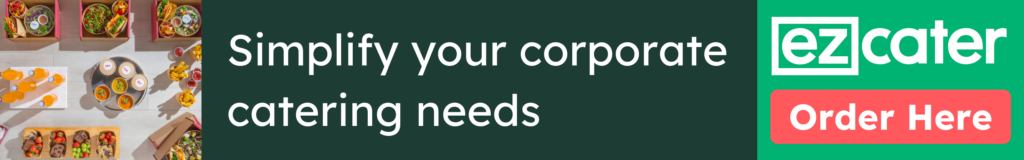
What Makes a Great LinkedIn Profile?
There are three key components of an all-star LinkedIn profile.
1. Use your summary to state your career intentions.
2. Show your workplace aptitude.
3. Round it out with specific examples in a few succinct paragraphs.
The summary section is by far the best way to describe yourself to other LinkedIn members. It’s sort of like the cover letter to your LinkedIn.
Here are a few LinkedIn summary examples that will make recruiters take notice.

1. Show you’re a “people person” in your LinkedIn Summary
“Ambitious, outgoing individual who seeks extensive adventure in everything! Working toward achievement, I am open-arms to opportunities that will broaden my horizon. A team player, willing to lead or follow, eager to learn and is self-motivated. Enthusiastic and personable, my passion is to contribute, support, and make a difference.”
This Administrative Assistant works with the Executive Administrator, coordinating meetings and scheduling calendar events. She needs to interact with people on a daily basis, which requires patience and tact.
But she doesn’t just say that she is patient and tactful. She uses her personality to her advantage. She comes off as friendly, ambitious and independent. She shows that she’s the type of coworker you’d want to have on your team.
2. Give yourself a performance review
“With more than 20 years of experience in the hospitality, education and real estate industries, Marquele has a proven track record of senior-level executive support, management, and training. She has a strong ability to streamline processes, maximize efficiency, and foster professional relationships within organizations. Marquele’s philosophy centers around what role she can play in helping others find solutions. She is committed to excellence in service. She predicts need and always practices personal accountability in the workplace.”
A third-person narrative can come off as awkward or pretentious. But this Senior Administrative Assistant has found a clever way to use it in her summary field. And that will help recruiters remember her name.

3. Make your case, then elaborate
“It’s pretty simple: Executive assistance is my passion.
For over 8 years, I have dedicated my career to keeping executives and business owners organized, prioritized and less stressed. I practice a streamlined and intuitive approach to assistance. It rests on empathy, efficiency, and astute problem solving.
I’m a hyper-creative design enthusiast who incorporates both [traits] into my take on presentation, problem solving, and function in the office. I take pride in representing senior level management professionally and with finesse.
Whether you’re a seasoned executive with a long history of assistance or entirely new to assistant delegation, we will work collaboratively to help you harness the full potential of experienced executive support.”
This LinkedIn user immediately catches readers’ attention. Her brief opening sentence packs a punch. She adds adjectives and action verbs—and buzzwords that might be on a recruiter’s radar. There’s almost a sense of urgency to her summary message; you’d be remiss to skip over her profile.

4. Summarize your strengths on LinkedIn with keywords
“Dedicated, approachable, reliable, personable and motivated. Nicola finds enjoyment in helping people and organizations become successful. Other constructive characteristics are that she’s polished, poised, trusting, steady, stable, and sociable. She takes pride in representing her employer and acting as a spokesperson for a team. Five Key Strengths: Restorative, Winning Others Over, Harmony, Includer, and Achiever.”
LinkedIn offers recruiters the ability to search profiles by keyword. Nicola used this feature to her advantage by listing her strengths.
To improve upon this summary, Nicola should use specific examples. Examples that include numbers or statistics would provide proof of her accomplishments. Start with strong keywords, and back them up with data.

5. Be specific
Over the course of my career, I have discovered that I thrive on challenges and do my best work in high-volume settings. I enjoy responsibility and believe that my experience, professionalism, and proactive demeanor are a perfect match for the “many hats” that Assistant and Office Manager Positions require.
In the past three years as an office/operations manager, I have had the opportunity to manage a variety of large-scale projects.
A few highlights include:
- Collection of $340K in Accounts Receivables and $30K in client reimbursable over three months’ time
- Development and management of a $115K office space renovation budget
- Development and management of the $5M Pacific Northwest budget
- Assisting in the management and administration of a $12.5M Tenant Improvement project for a LEED Platinum Certified Research facility
- Creation of an archiving/cataloging system for an excess of 900 project files
- Setting up an accounting and reporting system in QuickBooks
- Established both State and Business licensing
- Creation of processes (SOPs) for the operations of the office
- Negotiating contracts on services and office equipment including reviewing bids for services.
You know by now that including specific examples of a job well done is essential to a great LinkedIn summary. Sure, this user could have been more concise. But she demonstrated her knowledge and even dropped a few industry buzzwords into the second paragraph of her summary. She made it clear that she is more than a day-to-day office facilitator. She is a big picture thinker and a resourceful asset.
Bonus LinkedIn Summary Tips:
- If you are actively seeking a job, add your contact information to your summary. Be sure to also include the best time of day to reach you. This removes a step for recruiters and creates a natural conclusion for your summary.
- Keep your summary under 2,000 words. You have the rest of your profile to expand on your experience, education, awards, etc.
- Your summary can be source material for a great headline, which will draw recruiters and employers to learn more about you.
- If you have presentations, videos, or screenshots that can prove your strengths, attach them to your summary. Just remember that this will be one of the first things your fellow LinkedIn users will see on your profile. So make it count!
What are your favorite tips for writing a great LinkedIn summary? Let us know in the comments below.







